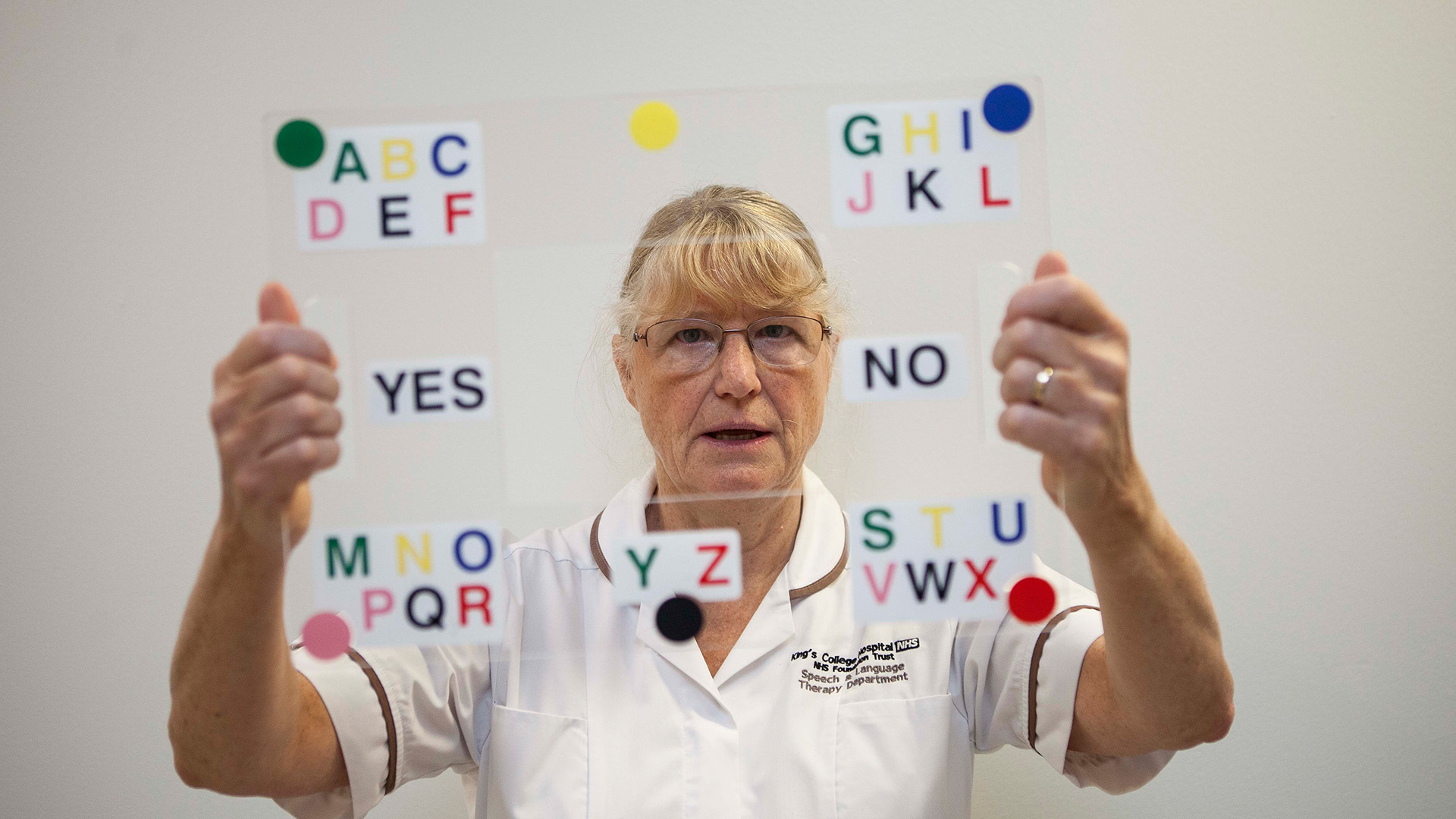This information is for health and social care professionals.
Augmentative and alternative communication (AAC) is an important clinical intervention for many people with MND.
The information on this page is primarily designed for non-AAC specialist health and social care professionals working to support the communication needs of people with MND. This may include speech and language therapists, occupational therapists and rehabilitation engineers, as well as those with a key worker role.
View Communication, speech and language support guide
If there are any concerns or problems accessing communication aids, people living with MND, professionals and volunteers should contact our MND Connect helpline
What is AAC?
The term Augmentative and Alternative Communication covers a wide range of techniques and communication aids that support or replace spoken and/or written communication. AAC is commonly used to refer to electronic communication aids and products (high-tech) but equally it includes simple, non-electronic (low-tech) options.
Low-tech examples of AAC include pen and paper, gesture, signing, symbols, communication charts, and letter, word or picture boards or books.
High-tech examples include voice output communication aids (VOCAs) and specialist soft and hardware on mainstream computers.
Low-tech AAC systems can often prove more effective than high-tech systems. Such options should always be considered in MND, even if high-tech options are being explored or used. People may use both high and low-tech systems, depending on a given situation, and low tech solutions can be a useful back-up in case technology fails.
Benefits of AAC
- It can support communication and interaction with family, friends and professionals when speech intelligibility is reduced.
- It can promote psychological and emotional wellbeing.
- It can help to maintain autonomy and control over decision-making.
- It can enable ongoing access to electronic communication, such as social networking and email.
- It may help to maintain employment.
Challenges of AAC
- Composing words, sentences and messages through an AAC system is almost always slower than natural speech production. This can be a physical and emotional challenge for people with MND and those they’re communicating with.
- As physical symptoms change, so can needs for equipment. Ongoing monitoring and assessment of needs and abilities is therefore necessary.
- For some people with MND, cognitive change can make communication more challenging. See our information on cognitive change and frontotemporal dementia.
- Securing funding can be problematic, particularly if needs change rapidly – see Funding for AAC below.
Introducing people with MND to AAC
The timing of AAC intervention for people with MND is crucial. The most important factor is to be sensitive to the person’s needs, particularly during the first meeting. The first appointment should begin by establishing what the person already knows about MND and communication. This can be explored through discussion around awareness of:
- the diagnosis
- the general prognosis/change
- how MND can affect communication
- AAC options
- If it becomes clear that the person is unaware of the diagnosis and/or general prognosis, then this should be raised with their neurologist, GP or specialist nurse prior to further intervention. It is not the role of therapists, nurses or social care professionals to provide a diagnosis of MND.
Some people may welcome early explanation of AAC options. Early intervention may be advantageous to ensure that equipment is accepted and available when it is needed, or if voice banking might be an option.
Try not to overwhelm the person with AAC technology products or options. It is better to begin with explaining how AAC can help. If the person is very informed about AAC and technology, then more information can be offered as required.
Some people with MND may have already explored AAC options on the internet and may have their own ideas about what they want to use. This collaborative approach should be welcomed and not be perceived as a threat to a professional’s knowledge.
Professionals should always be honest about their knowledge, and should reassure people with MND that they will investigate anything discussed and share their findings as soon as possible.
Managing expectations of AAC
It is important to establish what expectations people have of AAC. If they have very high expectations, there is a risk that no intervention will ever meet their needs. It is important to be realistic about how AAC really works on a day-to-day basis, and that problems can occur with the technology and how it is used. It is essential to have a low-tech AAC system available as a back-up.
Any concerns about managing high expectations may be discussed with a more experienced colleague. It may be helpful to rehearse ways to deal with expectations that, however understandable, cannot be met.
Assessing people for AAC
The core features of an AAC needs assessment for a person with MND include:
Establishing the person's wants, needs, motivations and expectations
This is best conducted through an informal discussion. It is important to establish what the person with MND wants and what their needs are. This includes asking whether AAC support is wanted. If there is currently low interest, the motivation to use AAC may need further discussion.
Establish what other communication technologies the person with MND already uses. If they use email, text messaging and social networking sites, integration of an AAC system with these forms of communication should be explored.
Many people engage in a range of communicative activities and these all need to be considered in order to meet as many of the needs as possible (eg consider the need for AAC portability).
An assessment of current communication abilities
This should include communication strengths as well as problems experienced. What is important here is to understand how the person with MND is currently communicating, what practical communication difficulties, if any, they are facing and how these may change over time.
Assessment of physical, sensory, language and cognitive abilities relevant to AAC use
Where relevant, assessment should consider posture, mobility, positioning, stability, and hand and eye movement. As an example, keyboard selection and switch operation may be considered. Vision and hearing should be considered with reference to overall communication and, specifically, to AAC system use.
If basic literacy and/or language problems are suspected, they should be examined further using a screening test or standard aphasia assessments, such as the comprehensive aphasia test (CAT). This will help to ensure appropriate system selection.
If cognitive problems are reported or observed, further specialist assessment may be required. The Edinburgh Cognitive and Behavioural ALS Screen (ECAS) is an assessment tool that any health or social care professional can be trained in how to use.
An evaluation of familiarity with technology
Some basic questions about familiarity and confidence with technology will enable judgement of how much AAC product support may be required. This may include on-going support and maintenance, as well as initial set-up. Take into account any technology the person is already using. It may be possible for software or apps to be added to a current system.
Judgement of support available from other professionals and carers
Establish the level of support the person is likely to receive once an AAC system has been provided.
AAC service delivery can be complex. The successful use of a system often relies on good teamwork at the assessment stage and, importantly, for longer-term use. Collaboration between speech and language therapy, occupational therapy and physiotherapy should be considered where necessary. Further input from rehabilitation engineers/clinical scientists may also be important.
Accessing AAC equipment and funding
A trial of a device before purchase is highly recommended. This can help to establish how effective it is for a person, and can provide evidence for funding. Many suppliers will offer trials of equipment, sometimes for a small fee.
England
It is important to work closely with a specialist AAC service. Across England, there are regional centres that provide specialist AAC assessment and provision for individuals with complex needs. Where a person does not meet the referral criteria, provision should be provided by the local clinical commissioning group, but the specialist AAC service may still be able to advise on the best route to take.
For information and resources to assist with accessing local commissioning services, please visit www.localAACtools.co.uk
Wales
In Wales, referral to specialist services is largely based on the type of equipment a person requires. Where the need is for low tech or less complex equipment, this must be provided as close to a person’s home as possible by the local SLT service.
Where more complex, programmable equipment, which requires the expertise of specialist staff is required, this will be provided via the National Specialist AAC service which is part of the Electronic Assistive Technology (EAT) Service. The staff from the EAT service will work alongside the local team to meet the person’s needs.
Northern Ireland
People with MND who have queries round AAC are encouraged to make early contact with their local Health and Social Care Trust. The local Trust-based SLT works with the person to make decisions around communication needs and will guide them through the AAC assessment and provision processes.
In general, people with progressive neurological conditions such as MND are referred to the Communication Advice Centre (CAC) service for specialised assessment. The referral must be made by the local Trust-based SLT. The CAC encourages early referral for people with rapidly progressing conditions such as MND so the full range of AAC possibilities for both current and future needs can be explored. The CAC team completes the assessment with the support of the local SLT team. The local SLT and Trust remain responsible for the long-term care and support of the person with MND.
Supplier involvement
Many AAC suppliers will visit a person with MND to demonstrate a new piece of equipment, but the speech and language therapist or another professional should be present to provide an unbiased opinion on the equipment’s suitability.
The following sites provide up-to-date information on AAC equipment suppliers and specialist AAC services in England, Wales and Northern Ireland:
- Communication Matters suppliers
- Communication Matters AAC Forum
- Specialist AAC services in England
- Specialist AAC service in Wales
- Specialist AAC service in Northern Ireland
For information about AAC in Scotland contact MND Scotland or Call Scotland.
AAC options for MND
It can be helpful to look at AAC suitability and use according to key factors that are particularly relevant to communication and participation in MND:
- speech
- hand function
- mobility
- cognition.
For people with adequate speech and adequate hand function:
For this group, there is unlikely to be much need for direct AAC implementation at first. Discussions about AAC options for the future may be suitable (depending on the progression of symptoms and the individual’s readiness to discuss future needs). Voice banking and ideas for legacy communication might be discussed at this point. This might include audio or video blogs, and recordings or letters for children in the future.
For people with adequate speech and poor hand function, consider:
- keyboard and mouse accessibility adaptations (built into all Windows and Apple operating systems)
- a specialist mouse or other means to access keyboard entry (such as a switch-operated onscreen keyboard)
- software that allows speech-to-type input
- apps to operate mobile phones through speech commands
- environmental control team input to provide computer accessibility advice and intervention.
For people with poor speech, adequate hand function and adequate mobility, consider:
- techniques to optimise speech clarity, such as facing the listener and speaking more slowly
- mime and gestures
- pen and paper
- magic/magnetic writing boards, slates or white wipe boards with dry marker pens, or electronic LCD writing tablets
- printed letter, word or phrase boards or books
- a portable dedicated communication aid that uses an electronic voice to output any typed text
- a laptop, PC or other portable device (eg a tablet or smartphone) with communication software that uses an electronic voice or a visual display to output any typed text. The device should be appropriately mounted for a wheelchair or armchair.
For people with poor speech, adequate hand function and poor mobility consider:
- techniques to optimise speech clarity, such as facing the listener and speaking more slowly
- mime and gestures
- pen and paper
- magic/magnetic writing boards, slates or white wipe boards with dry marker pens, or electronic LCD writing tablet
- printed letter, word or phrase boards or books
- a portable dedicated communication aid that uses an electronic voice to output any typed text. The device should be appropriately mounted for a wheelchair or armchair
- direct entry text (typing) with electronic voice output or visual display communication software on a laptop, PC or other portable device (eg a tablet or smartphone) with appropriate mounting for a wheelchair or armchair.
For people with poor speech, poor hand function and good mobility, consider:
- techniques to optimise speech clarity, such as facing the listener and speaking more slowly
- partner-assisted scanning using an alphabet chart (ensure a reliable yes/no response is established first)
- partner-assisted scanning using a low-tech device, such as an E-Tran frame, Speakbook or MegaBee
- high-tech eye gaze systems
- scan and switch-entry text-based electronic voice output/visual display communication aids
- scan and switch-entry text with electronic voice output/visual display software on a portable tablet
- a laser pointer attached to the head or glasses, or a head pointer used with a letter board
- foot pointing to an alphabet board or foot writing
- key guards to make targeting better for those who still have some hand function
- gesture-based log-in apps for tablets, to overcome the need for passwords for touchscreens.
For people with poor speech, poor hand function and poor mobility, consider:
- ensuring a reliable yes/no has been agreed and established to assist with understanding the person such as eyes up for yes, down for no, or two blinks for no, one for yes
- speaking aloud or mouthing individual words or letter names (depending on the nature of speech problems)
- partner-assisted scanning using an alphabet chart
- partner-assisted scanning using a low-tech device, such as an E-Tran frame, Speakbook or MegaBee
- high-tech eye gaze systems. Support will be needed via a specialist AAC service and the local wheelchair service to mount the communication system on the person’s wheelchair or bed
- head pointing using a low-tech laser pointer on a communication chart, or a high-tech head mouse on a computer screen
- scan and switch-entry text with electronic voice output/visual display on a portable dedicated communication aid
- scan and switch-entry text with electronic voice output/visual display software on a laptop, PC or portable tablet.
For later/end stage MND communication, consider:
- establishing a clear yes/no response, which may be a gesture or eye movement that is reliable and repeatable without access to technology. This is particularly important for situations such as a hospital admission, when important decisions about treatment options are being discussed.
- from the perspective of professionals and carers, the main aim of communication at this stage may be to ensure the meeting of basic needs and wants. Nevertheless, more social interaction may also be important and should not be neglected as an outcome.
- Talking Mats may be useful to ensure inclusion in decision making for a person with limited or no verbal output
- if the person with MND is very weak, communication may be best facilitated through closed questions (requiring a fixed response answer)
- use of high-tech systems is possible, but will need careful consideration and ongoing support regarding the most appropriate means of access.
For cognition and language issues
Problems with cognition and/or language, related or unrelated to MND, can also affect communication. Many of the AAC systems and approaches already mentioned can be used with people with cognitive or language deterioration, but careful assessment is necessary to ensure the right match between a person’s abilities and any proposed AAC system.
It is likely that someone with cognitive impairment or dementia may be unable to learn how to use complex new technology.
See our information on cognitive change and frontotemporal dementia.
Reviewing AAC support
The progression of MND and decline in physical ability may make a current AAC recommendation out-dated. Something that works today may not work tomorrow. Success depends, to some degree, on whether or not an AAC system meets a person’s expectations. Success may not mean regular use. It may be that a person only uses the system when they feel they need to.
As a general guideline, it is suggested that people with MND who use an AAC system are reviewed at least once every four to eight weeks. If the person has been stable for several reviews in a row, it may be appropriate to extend the time period. Reviews should also be carried out shortly after major interventions, such as establishing non-invasive ventilation (NIV) or placement of a gastrostomy feeding tube.
If equipment has been supplied by the specialist AAC service, they should carry out an annual review, with day to day support still the responsibility of the local or community speech therapy team.
There are some relatively simple ways to measure AAC success:
- Ask the person with MND when they use the AAC system and with whom.
- Ask the person with MND, and their regular communication partners, whether the system is working to their satisfaction. They may be tempted to say what they think you want to hear, so work on building a trusting relationship in which everyone can be critical as well as positive.
- Observe the person with MND using the AAC system in everyday conversation. Assess how easy it is for them to interact with other people.
- Document as an outcome measure a situation where the person’s use of an AAC system has resulted in a successful information transfer or decision. This may be end of life decisions made using AAC, or questions asked about gastrostomy or assisted ventilation.
- Where necessary, consider the use of non-verbal interview resources, such as Talking Mats.
- It may be difficult for a client, and indeed a professional, to admit that an AAC intervention has not worked, particularly if a lot of work has been put into funding and training. Due to the nature of MND, it is not possible to ensure that all solutions will work for all people with the condition. The important thing is to listen to the needs of the person with MND and his/her family members. Building a trusting relationship will improve the chances of identifying and meeting a person’s needs.
Return of equipment
Returning and recycling of equipment is a key step in AAC provision. When equipment is no longer required:
- if provided by the AAC specialist centre, it should be returned to the specialist AAC centre
- if provided by the local SLT service, it should be returned to the local SLT service
- if provided by the MND Association, if loaned, it should be returned to the MND Association for checking, resetting and recycling as appropriate.
The MND Association has a limited stock of equipment to loan. We are very reliant on all loaned equipment being returned when it is no longer required, to ensure all people with MND get the right equipment at the right time.
Voice and message banking
The services mentioned below are not recommendations for any particular service, but links for professionals to find out more about the options available. The MND Association is not responsible for the content or products on any of the websites detailed below.
For more detailed information, download our voice banking information sheet for professionals.
What is voice banking?
Voice banking is a process that allows a person to record a set list of phrases with their own voice, while they still have the ability to do so. This recording is then converted to create a personal synthetic voice.
When the person is no longer able to use their own voice, they can use the synthetic voice in speech-generating communication devices to generate an infinite number of words and sentences. The voice created will be synthetic and not be a perfect replica of the person’s natural speech, but it will bear some resemblance.
Voice banking is not the same as a digital legacy. Nature Research has developed a short video about digital legacies. It features projects including RecordMeNow and the work and experiences of PhD student Oliver Clabburn.
How does voice banking work?
The person with MND will record a number of phrases that are then combined to create a synthetic voice. This voice will be used to vocalise any sentence entered into a speech-generating communication device.
The number of phrases to be recorded varies between service providers but, generally, it will be between 50 and 3500 sentences. For someone who is feeling well, in a quiet environment, the process can take around two hours. It may take much longer if multiple breaks are needed or the chosen service requires a lot of phrases to be recorded.
Does voice banking work for everyone?
Not everyone will be able to bank their voice for future use. People with MND who already have dysarthria may not be able to bank their voice, as sentences need to be pronounced well as they are recorded. However some services are now able to offer voice repair options that use a database of healthy human voices to supplement a voice which has already deteriorated in quality by the time it is recorded.
It is imperative that a person with MND who wishes to bank their voice does so as early as possible, ideally before bulbar symptoms develop. It is possible to bank a voice with mild dysarthria while speech is still fully intelligible. However, it is important to make sure the person with MND knows that the voice they put in will be the voice they get out, not an improved version, unless they are using voice repair options.
It may be that a conversation about voice banking needs to happen before a person has come to terms with the possibility that they may lose their voice. However, the subject needs to be raised early to give people time to consider whether they want to bank their voice, to give time to complete the process, and for it to have the best chance of being successful.
Voice banking process
Depending on the service provider, the process will vary slightly, but follows a similar pattern:
- The person with MND registers with their preferred service provider and pays any required fees.
- An initial calibration test will take place to establish whether the recording environment and microphone are suitable. This is straightforward to do and no technical knowledge or skill is required.The person with MND can change settings such as the language, if this is available.
- An initial set of screening phrases are recorded and then automatically sent to the service provider for analysis.
- If the recordings are deemed to be suitable, the person with MND will be notified that they can continue to record the remaining phrases. It may take more than one attempt to get the optimum sound when recording the screening sentences, so the person should not be discouraged if the first attempt is unsuccessful.
Professional support
Family members and carers may need to be trained how to support people with the process of voice banking, if help is needed to operate computer controls or set up the microphone.
Professionals may also need to provide support with technical issues, such as:
- how to download the app or operate the software online
- choosing which version of the software is most suitable for which computer
- login and password details
- how to operate the computer control of the software
- how to set up the microphone and volume levels.
After recording
Once recording is complete, the voice banking service provider will create a synthetic voice. This can then be downloaded on to a suitable speech-generating communication device, with software or a programme that allows selection and use of the personal synthetic voice. The synthetic voice created will vary depending on the voice banking service used.
Any synthetic voice created should be suitable for use on Microsoft Windows-based software and may also be compatible with Android devices. Apple iOS devices, such as iPads, are less likely to support the synthetic voice, although some apps do allow for this: see Voice banking equipment and services below.
Voice banking equipment and services
Equipment for voice banking
Computer
Voice banking services are accessed online, so a PC or laptop is required, with access to the internet for some or all of the time. Certain services may need to use a particular browser, such as Google Chrome. These are free to download on to any computer. Usually tablet computers and smart phones are not powerful enough to bank a voice. However, some services are beginning to offer apps that allow for voice banking on tablets or smartphones. But it is likely that the voice created will be of a poorer quality compared to one created using a PC or laptop with a headset microphone.
Microphone
A suitable microphone is important. This should be a headset model with a USB connection, that allows the person to keep a consistent distance from the mouth to the microphone. Desktop or built-in microphones on PCs or laptops are not suitable. Individual companies will advise on which headset they feel works best with their software.
Recording environment
The recording environment should be quiet and have no background noise. Some of the services need a microphone test to be carried out first to make sure the recording environment is suitable. It is important that the same recording environment is used every time. Voice banking can work well when the recording is made at home, and it does not need to be as quiet as a recording studio to be successful.
Specialist support
The speech and language therapist may need to support the person with MND for voice recording to have a chance of success.
Voice banking services
We have created comparison charts of the voice banking services to help you understand the options. These charts have been created in conjunction with the services and exist due to the rapidly developing nature of this technology, to avoid confusion over what is available. These are not provided as recommendations for any particular service, but as links for professionals to find out more about the options available.
Services charge a fee for generating a synthetic version of your voice, but we can help to fund this.
- For ModelTalker - follow these instructions and apply online
- For Acapela (my-own-voice) - follow these instructions and apply online
- For SpeakUnique – apply online using the form presented once you have listened to your synthetic voice and have reached the payment page.
- For ElevenLabs - contact [email protected] first to request a code to use when registering your account.
- For all other services (CereVoice Me, The Voice Keeper and VocaliD) please complete our MND Support (Care) Grant to apply.
Message banking
Message banking is a recording process that allows a person to record particular phrases that they may say on a regular basis, such as ‘Hello’ or ‘My name is....’
It can be used to record particular phrases a person may say that are particularly meaningful to them, their family or friends. Messages could be used for humour or include terms of endearment, and may reflect a person’s personality or culture. They may also be recorded in different languages. It may be useful to involve family members or friends to suggest ideas for specific messages.
The recorded messages can be played back directly on devices, such as smartphones or tablets. There is no limit to the number of phrases a person can record, but as a synthetic voice is not being produced, it is important to bear in mind that bespoke sentences cannot be created from the recordings at a later date.
If a large number of messages are recorded, thought needs to be given to how these messages are organised.
Most Microsoft Windows PCs (from Windows 7 onwards) will have a feature, either called Sound Recorder or Voice Recorder, that allows a person to record and save individual phrases. If these messages are saved in mp3 format, they can be used in certain AAC software.
Voice repair
This is a technique that uses a database of healthy human voices to supplement a voice that has already deteriorated in quality by the time it is recorded.
Services currently offering voice repair options are SpeakUnique and VocaliD.